Muzei - Photos album is a plugin for Muzei, makes your Google Photos a wallpaper source for your Android devices.
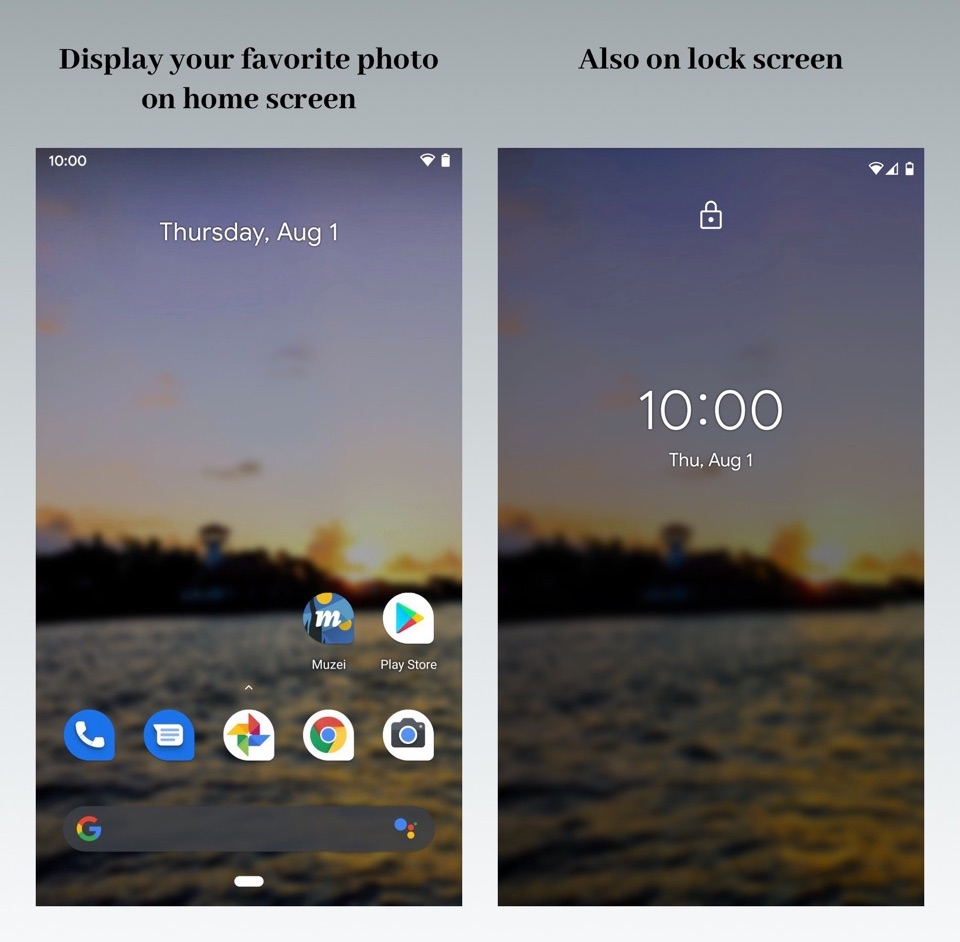
This plugin works with Muzei, an Android live wallpaper app.
Usage
-
Install Muzei and Muzei - Photos album first
-
Open Muzei app, select Photos Album as your wallpaper source
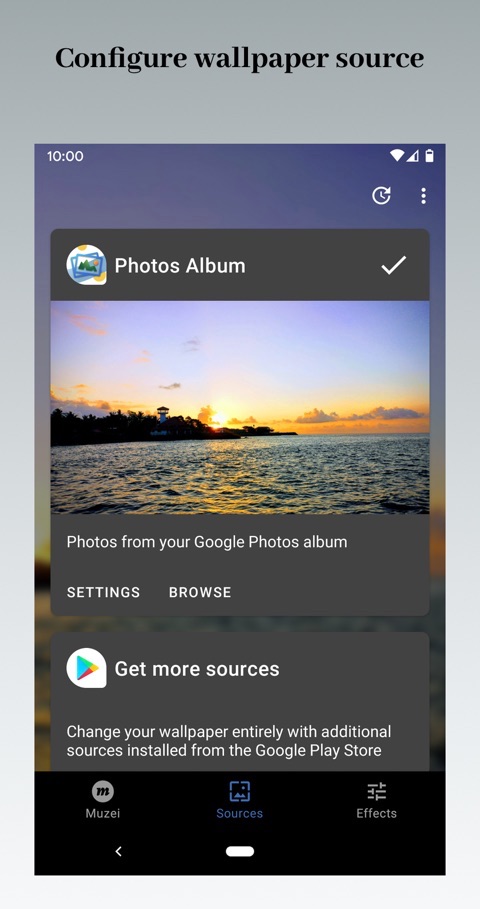
-
Authorize the app to access your Google Photos library
-
Choose one album as the wallpaper source
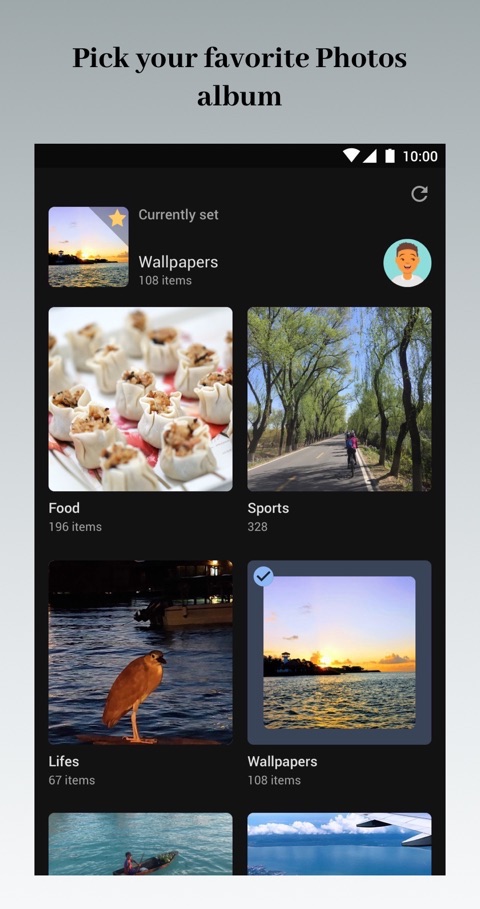
That’s it! Your home screen will get refreshed every a few hours (configurable) with photos in your album. Enjoy! 🎉
Privacy & Security
- Photos downloaded from your Google Photos library will NOT be used for any purpose other than wallpaper, and will be stored on your device only
- It’s open-source on GitHub
- Please find details in Privacy Policy & Terms & Conditions
 Muzei - Photos album
Muzei - Photos album
